Most Helpful Responsive Web Design Techniques

Table of Contents
For any web designer, having a responsive website that looks good across all devices is essential. The greatest approach to make your website seem amazing is to use responsive web design.
In this article, the best practices and cutting-edge techniques for responsive web design will be discussed.

Responsive web design, or RWD, is a technique that adapts online pages to various screen sizes and devices by combining HTML and CSS.
You don’t have to make fresh designs for the iPhone, iPad, or any other mobile device when using responsive web design, even if your design is intended for the web. It will seem great on all devices with only one responsive web page.
Responsive Web Design: Best Practices
The following are some best practices to assist you in advancing your web design capabilities and producing a responsive website that looks fantastic on all devices.

It Makes Your Website Mobile-Friendly
Visitors may probably access your website on mobile devices, thus to provide them a positive user experience, you must make your website mobile friendly.
Utilize a Fluid Grid in Your Design
An integral part of responsive web design is a fluid grid. Use a grid approach for your website layout that adjusts to the size of the screen, rather than to having set widths.
Acquiring Leads
Creating a responsive website will help you rank higher in search results, increasing organic visitors and leads.
Maintain at a Lesser Cost
You are not required to oversee two or more different websites. Build a cost-effective, easily maintained website that is responsive to mobile and online traffic.
Evaluate Your Design on Various Devices
There are a ton of excellent developer tools or testing tools available to help you build, test, and assure the greatest possible user experience with your designs, making it easier than ever to apply responsive web design.
It Makes Your Website More Adaptable
Users can swiftly and easily switch between pages on your website if it is responsive. There’s no need to adjust the size, scroll, or zoom in or out.
Responsive typography tips

Naturally, responsive typography supports responsive web design. Typography is how the text looks; we’re enhancing the text.
The goal of attire is to draw attention to oneself enough to start a discussion, but not so much that the other person becomes sidetracked.
Similarly, typography serves to help readers concentrate and become fully engaged with the text’s substance. By definition, good typography aids in the text’s ability to communicate.
For readers to concentrate and get fully engaged with the content, two things need to occur. The font must first express the proper emotion, if any.
Easy reading is the second need for the text. We now have four crucial characteristics that you must master.
- Font family
- Font size
- Line height (also called leading)
- Text width (also called text measure)
The Layout Structure

The initial step is always to design the layout of the website. At this point, you don’t need to consider a responsive design. Concentrate only on developing the website’s layout.
To swiftly complete the framework of your website, you can make use of a prototype tool or a website layout template. If there are significant size changes, we might wish to adjust the layout using a different style sheet or for more efficiency, a CSS media query.
This doesn’t have to be complicated; the majority of styles may stay the same, and some style sheets can inherit these styles and rearrange the components using floats, widths, heights, and other properties.
Design a Responsive Site with Em-Based Sizing
Structure your pages such that changing the font size won’t affect the design. You may create elements on the website that adjust themselves automatically as the font size changes by using em units for font sizing.
Then, you can create a whole page that dynamically changes depending on the browser’s viewport width by using a creative approach for a responsive font size.
Therefore, to produce scalable and responsive designs, it is imperative to understand how to make use of ems “relative” behavior.
Priority Guides for Responsive Web Design
Priority guides are a better option than wireframes. Although wireframes are the most popular technique for building digital interfaces such as websites and applications, they have certain limitations, especially when it comes to responsive design.
Since wireframes are static images, a few screenshots are needed to represent every possible perspective, from mobile to desktop.
Priority guides, which provide content and elements for a mobile screen in a hierarchical order from top to bottom without layout constraints, are a preferable substitute for wireframes.
Responsive Web Design: Frameworks
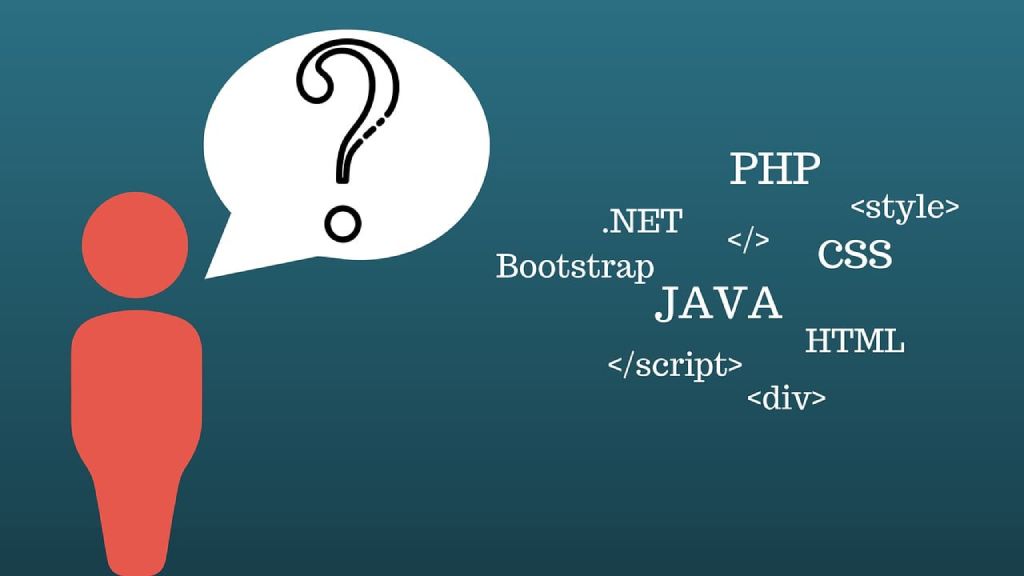
HTML & CSS
Developers frequently utilize an HTML+CSS framework to create responsive web design since it provides pre-built media queries and styles for the purpose.
Style sheet language, CSS modifies the visual appearance of HTML code, which constitutes the core of Website’s core. To create different website gadgets, custom CSS may be incorporated. You may place your snippets in a few different places, depending on the theme.
With responsive web design, a website may be made to appear nice on computers, tablets, and smartphones by using HTML and CSS to resize, conceal, decrease, or enlarge it.
To assure cross-browser compatibility and expedite your responsive design process, use frameworks and tools like TailwindCss and Bootstrap.
Bootstrap
One of the greatest CSS frameworks for adaptable web design is Bootstrap, which makes it simple to modify individual components.
Tailwind CSS
Tailwind CSS is among the top frameworks for CSS-based responsive web design, enabling you to create your application without writing a single CSS line.
Responsive Images Using CSS Width Property

Scaling is a simple CSS method and one of the fundamentals of web design for flexible web pages.
The media element’s maximum width is set by the designer to 100%. This lets the web browser resize and enlarge images based on the content and specifications of the device.
But instead of scaling the media, the designers may use CSS to crop a picture. To fit the photographs within their containers, they might be cropped drastically.
Use Visual Variation Other Than Size
Typography and page layout should cooperate to function at various sizes. For clarity and drama, you may make headers in a large desktop design many times larger than the body text.
Oversized headers press down on body text on a mobile device, disrupting the flow and necessitating a lot of scrolling. Substitute approaches for establishing visual hierarchy are provided.
Format subheads with style variants (uppercase, small capitals, italic, bold) at the same font size on tiny screens. To divide parts, use white space and indent paragraphs.
Conclusion
You need responsive web design to make websites that work well on the small displays of various mobile devices, including tablets and smartphones.
Finally, the goal of web designers is to make reactive web pages using a variety of methods, including media queries, flexible layouts, and grids. This blog post’s tips and approaches will help you build a responsive website that looks fantastic on all devices.




